IDX is excited to announce a new feature to enhance your listings. Users can now easily add commission details with the new ‘Offer of Compensation’ field, giving you even more tools for success
What is the Offer of Compensation Field?
The new “Offer of Compensation” field allows agents and brokers to display commission information directly on their listings. Whether it’s a buyer’s agent commission, a flat fee, or other compensation details, this feature will show on Results, Prime Map Search, and Listing Details and gives users the flexibility to showcase important information upfront, helping to foster transparency in the buying process.
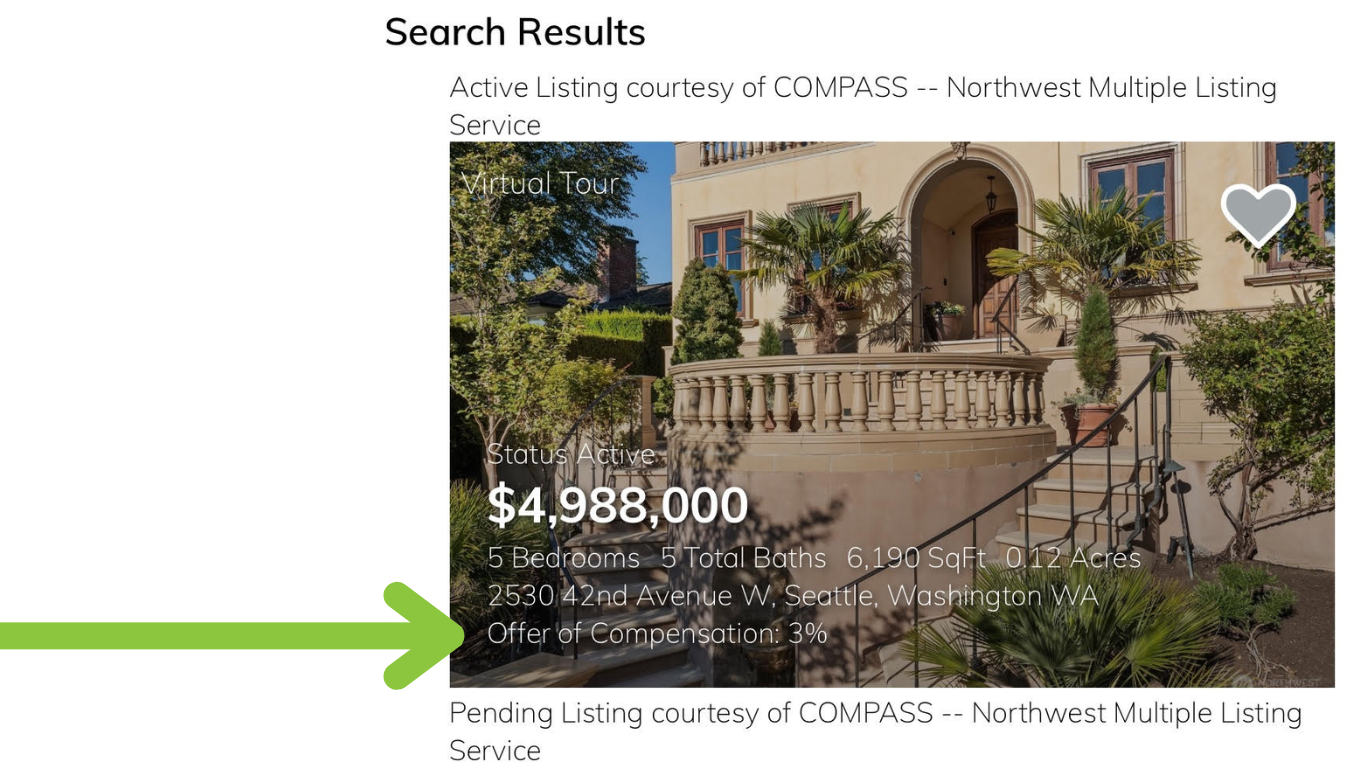
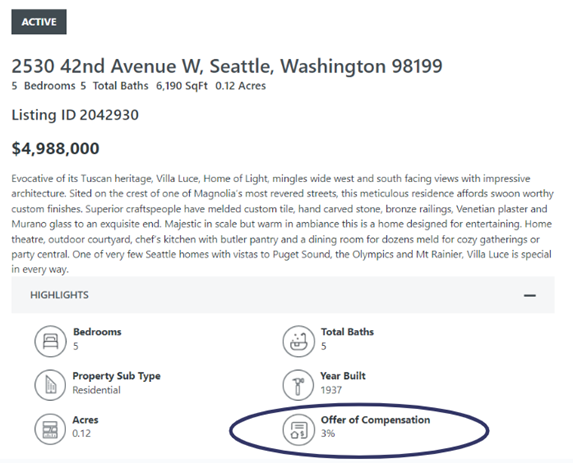
Why is This Feature Important?
In an increasingly competitive real estate market and with new industry regulations, transparency and trust can make a big difference. Here’s how this new feature can benefit IDX Broker clients:
- Streamlined Communication: No more back-and-forth inquiries about commission details. With the offer of compensation displayed right on the listing, potential buyers and agents have all the information they need upfront.
- Builds Trust: By being open about compensation, a stronger relationship is built with buyer agents, encouraging more collaboration and smoother negotiations.
- Accurate and Compliant Listings:: With the ability to update commission details in real-time, listings will always display the most accurate and relevant information that is provided by the user, with guaranteed compliance.
- Better Buyer Experience: Providing details like commissions directly on listings can enhance trust and improve the overall buyer experience.
How to Add the Offer of Compensation Field to Your Listings
Adding this field to your listings is simple and can be done directly within the IDX Broker dashboard. Here’s a quick step-by-step guide to get started:
- Log in to your IDX Broker account via Middleware.
- Navigate to the Active Listings section.
- Click the Edit Listings Data icon next to the listing you’d like to update.
- Find the new Offer of Compensation field near the bottom of the page.
- Input the relevant commission details (e.g., percentage, flat fee).
- Save your changes, and the compensation offer will be visible on your listing.
That’s it! You’ve just improved your listing’s transparency and attractiveness to potential buyer agents.
Agents can add/edit the values in the IDX Broker Dashboard where they edit their featured listings, and the value is displayed on both featured listing results and featured listing details. It will be added to the API endpoint for featured listings as well.
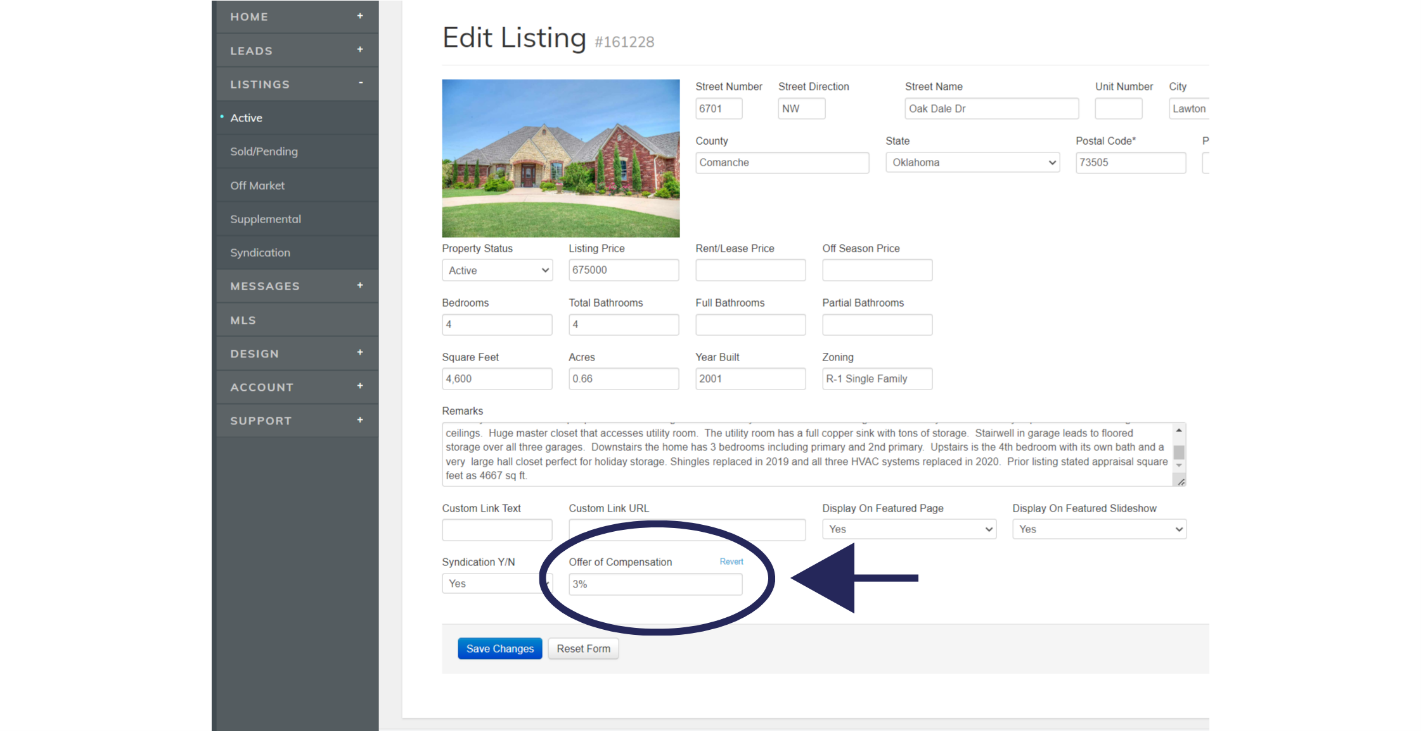






Facebook Comments